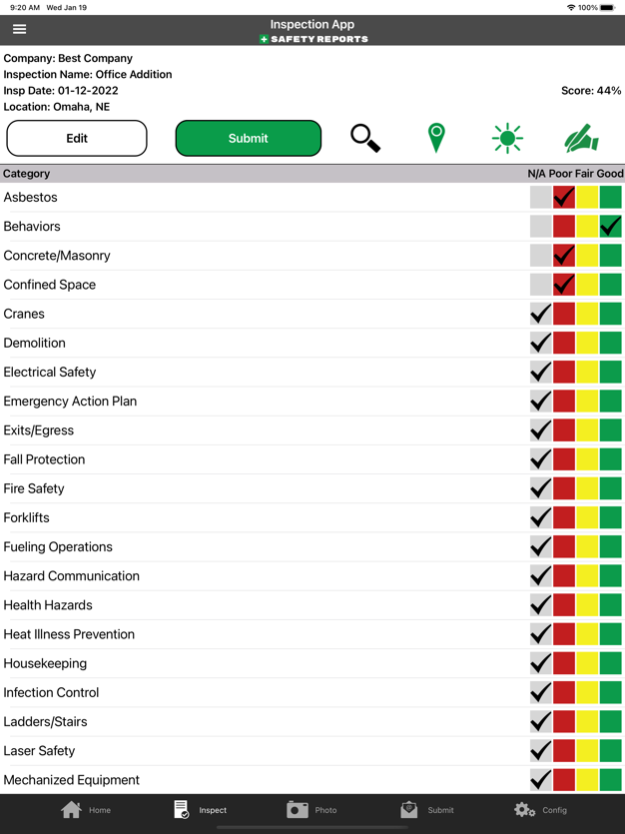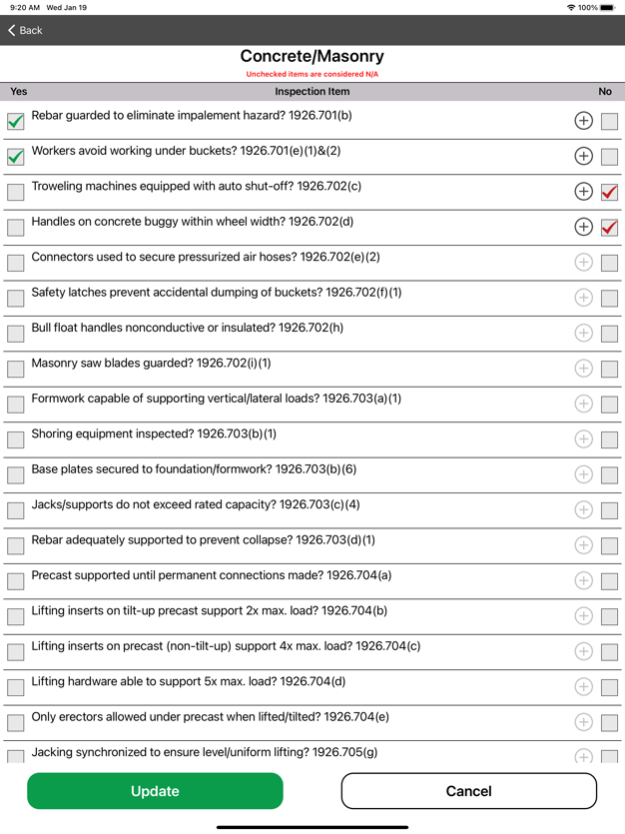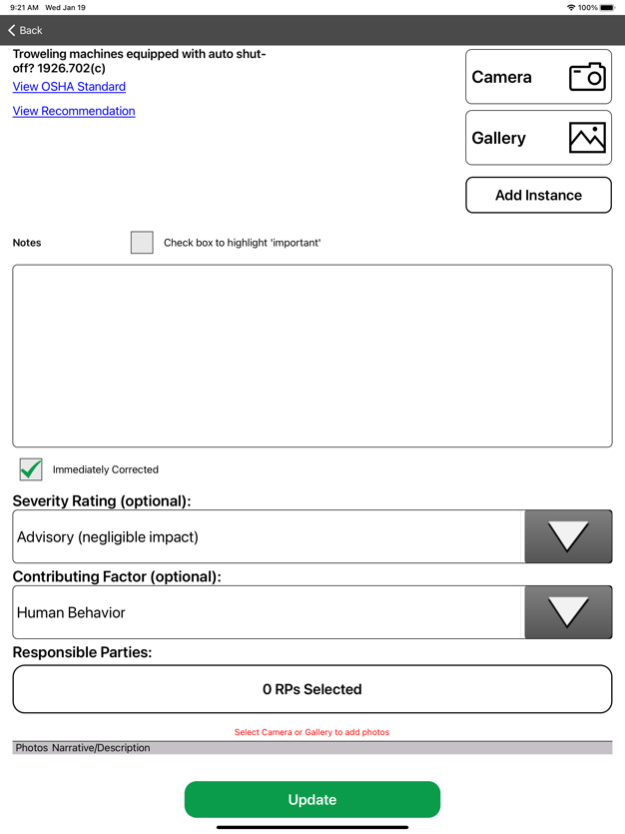Safety Reports Inspection App 12.12
Free Version
Publisher Description
Safety-Reports is an inspection app built by a Certified Safety Professional for safety professionals. Our app utilizes comprehensive inspection checklists built around regulatory standards. Checklists not only reference applicable standards, but they also include a hyperlink to the standards.
The Safety-Reports application generates professional, comprehensive reports with just a few click on your mobile device. Report writing time is virtually eliminated using our app! Your reports are delivered via email directly from the field in real-time. The best part is that it’s simple to use! You’ll be up and running in no time.
Features:
• Robust checklists for nearly all industry groups (Construction 1926, General Industry 1910, CalOSHA Construction and General Industry, DOT/FMCSA 49 CFR, USACE EM385, MSHA Part 56, Maritime 1915, and more!)
• Checklists reference applicable regulatory standards and contain a link to the standards (both in the app and the reports)
• Link to regulatory standards (i.e. OSHA.gov) from the app for quick reference in the field
• GeoTag to identify latitude and longitude of inspection site
• Signature fields for both the inspector and the site contact
• Objective scoring to include weighted component based on severity
• Add notes, photos, severity rating, contributing factors to observations
• Automated data backup to the cloud
• Electronic Corrective Action Tracking
• Customized cover letter with branding
• Online and offline access
• User groups/company groups
• Multiple report templates
• Submit reports in PDF and Word
• Custom checklist uploads
• Administrative controls/dashboard
• Analytics to track/trend data
• Scheduled reporting
• Phone/Email support
• And more!
Access to the following may be required for the app to work at full capacity:
• Your location services if using GeoTag
• Camera access to take photos
• Gallery access for photo storage and retrieval
• Contacts access when sending reports
Free Mode:
• 2 inspections per month
• 50 observations per inspection
• 5 photos per inspection
• 5 report previews per inspection
• 5 courtesy submissions per month
• 2 report submissions per month
• Online mode only
• Usage resets on the 1st day of the month
Full Mode:
• Unlimited inspections
• Unlimited observations
• Unlimited photos
• Unlimited report previews
• Unlimited report submissions
• Additional report templates, cover letter, logo and other settings
• Online and Offline mode
• 14-day trial then $44.99 (USD) per month
Safety Reports subscriptions will renew within 24 hours before the subscription period ends, and you will be charged through you iTunes account. You may manage and cancel your subscription in your iTunes Accounts Settings at any time.
Privacy Policy: http://www.safety-reports.com/wp-content/uploads/2018/05/SafetyReportsPrivacyPolicy2018.pdf
Terms of Use: http://www.safety-reports.com/wp-content/uploads/2018/05/SafetyReportsTermsofUse2018.pdf
Feb 6, 2024
Version 12.12
Fixed an issue where some photos were not saved to the gallery when take through the app
About Safety Reports Inspection App
Safety Reports Inspection App is a free app for iOS published in the Office Suites & Tools list of apps, part of Business.
The company that develops Safety Reports Inspection App is Safety-Reports.com, Inc.. The latest version released by its developer is 12.12.
To install Safety Reports Inspection App on your iOS device, just click the green Continue To App button above to start the installation process. The app is listed on our website since 2024-02-06 and was downloaded 7 times. We have already checked if the download link is safe, however for your own protection we recommend that you scan the downloaded app with your antivirus. Your antivirus may detect the Safety Reports Inspection App as malware if the download link is broken.
How to install Safety Reports Inspection App on your iOS device:
- Click on the Continue To App button on our website. This will redirect you to the App Store.
- Once the Safety Reports Inspection App is shown in the iTunes listing of your iOS device, you can start its download and installation. Tap on the GET button to the right of the app to start downloading it.
- If you are not logged-in the iOS appstore app, you'll be prompted for your your Apple ID and/or password.
- After Safety Reports Inspection App is downloaded, you'll see an INSTALL button to the right. Tap on it to start the actual installation of the iOS app.
- Once installation is finished you can tap on the OPEN button to start it. Its icon will also be added to your device home screen.